Calculator InchPro Decimal. Short information and examples of calculation.
Brief information about software InchPro Decimal 1.0.0
Calculator InchPro Decimail is designed to convert inches and other world units of measures. The program is designed as an offline complement to this site. All fractional values must be entered how decimal values, result also will be got how decimal value. The separator character of numbers is a point. For example 3.5 or 7.5 were separated by a point between them. Integers can be entered without a period, for example 5 or 10 but record 10. and 5. will not be a mistake also.
Download software InchPro Decimal
For downloading this software, visit the downloads page and select appropriate the version for your operating system.
Fast introduction to the calculator InchPro Decimal
In the left input field, enter the value to convert and choose the name from the left combobox. In the right combobox again need choose the name for getting correct answer. After that, press button the "Convert Units!" In right input field we must to get the our result. We describe briefly our algorithm for work with the calculator.
For calculations need do next steps:
- Enter the desired value in the left field;
- Select required name unit of measure under the left field;
- Select required name unit of measure under the right field;
- Click button "Convert Units!";
- See result in right field;
- Click button "Clean Fields" for cleaning all fields.
Example for calculation 1.5″ inches to cm:
We have done this on our calculator and got the result in the screenshots for Linux and Windows OS. If you still have questions you can watch the videos and also visit the help page for more detailed acquaintance with the program. Here we consider only features of the program and basic principles of operation.
Screenshot InchPro Decimal (for Ubuntu system). Result conversion 1.5″ inches to cm.
In the screenshot is presented the result of executing a program on an Ubuntu system. So we see that 1.5 inches is equal to 3.81 cm.
- In the left input field enter value 1.5″;
- Select in the left combobox "inches (international)" and in the right combobox "centimeters (metric system)";
- Press button "Convert Units!";
- In the right output field got result 3.81 cm.
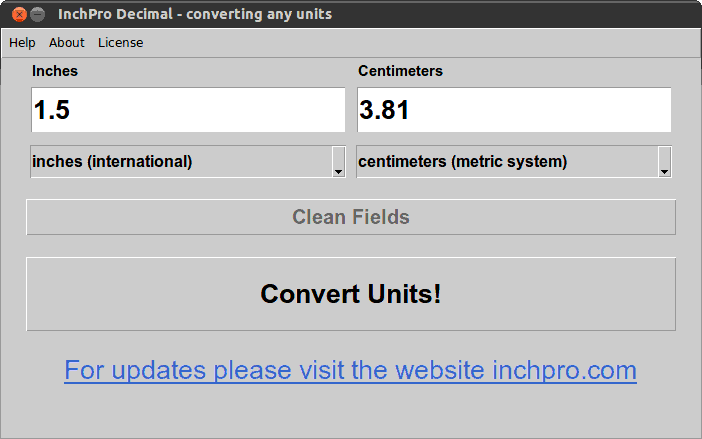
(Pic.1) Result conversion 1.5 inches to cm = 3.81(cm) Linux OS - Ubuntu.
Screenshot InchPro Decimal (for Windows OS). Result conversion 1.5″ inches to cm.
In the screenshot is displayed the result of executing a program on an Windows system. So we also see similar result that 1.5 inches is also equal to 3.81 centimeters in Windows OS.
- In the left input field enter value 1.5 inches;
- Select in the left combobox "inches (international)" and in the right combobox "centimeters (metric system)";
- Press button "Convert Units!";
- In the right output field got result 3.81 centimeters.
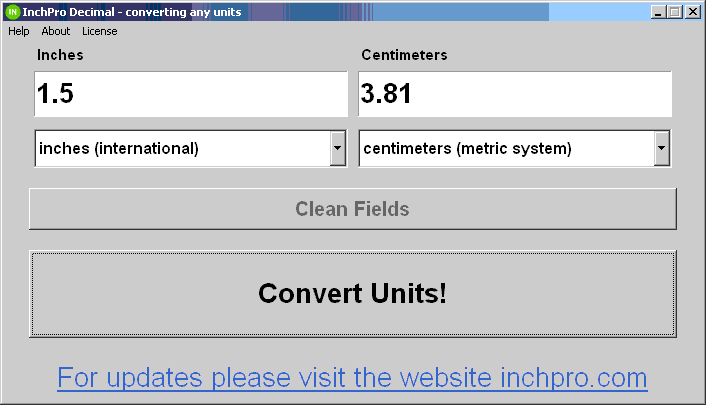
(Pic.2) Result conversion 1.5 inches to cm = 3.81(cm) OS Windows.
All these calculations can also be performed using our online calculator InchPro. This result you can see if visit the online calculator - Convert 1.5 Inches
Convert 1.5 inches to cm. Short video review for InchPro Decimal.
In this video, we combined an example of converting 1.5 inches in centimeter, review item menu "About" and item menu "License". A very quick example of working with the calculator on Linux OS (Ubuntu). The program appearance is almost the same for operating systems Window OS and Linux OS so we made a video just for one operating system. The principles of operation for Window OS remain the same.
Sat 18 Mar 2017